4 Ways To Access Blocked
Websites : -
Websites : -
1. Using proxy in Web
Browser
Step 1
First of all, open the website->
whatismyip .com and note down
your current IP address.
Step 2
Now open_> google . com and type
’fresh proxies’ in search box. You
will find many websites in results
where you get the list of IPs and
the respective port numbers.
It should be like IP:port
Step 3
Browser
Step 1
First of all, open the website->
whatismyip .com and note down
your current IP address.
Step 2
Now open_> google . com and type
’fresh proxies’ in search box. You
will find many websites in results
where you get the list of IPs and
the respective port numbers.
It should be like IP:port
Step 3
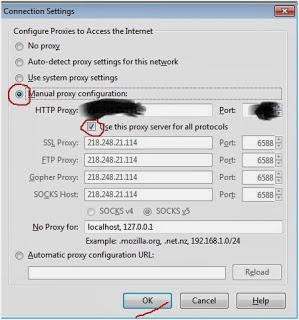
Copy down the IP and port no.
Step 4
Open Mozilla Firefox browser.
Go to Tools–Options–Advanced–
Network–Settings
A dialog box appears as shown
below:-
Check the option “Manual Proxy
Configuration”
Type in IP and port no.
Note ”- You can configure the
proxies in any browser.”
Step 5
Check out whatismyip . com again.
You will see that your IP has been
changed. Similarly you can
configure proxies in other web
browsers.
2. By Using IP hiding
softwares
You can download many IP hiding
software’s. They are easy to use
and freely available on
internet.They automatically keep
changing your IP after a particular
interval of time. I would
recommend you one that is
Ultrasoft .
3.Using Proxy Servers
Many websites provide the facility
to hide your IP address so that you
can directly visit other websites
through them.
Here is a list of proxy servers that
you can use to access blocked
websites in your school, college or
at work.
http://www.hidemyass.com
http://www.anonymizer.com
http://www.wujie.net
http://www.ultrareach.net
http://surfshield.net
https://proxify.com/
http://www.browser-x.com